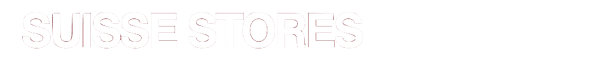Creating a business website is an essential step for establishing an online presence. Follow these steps to build a professional website that showcases your brand, products, or services:
1. Define Your Website’s Purpose
- Clarify Your Goals: Determine if your website will serve as an online store (eCommerce), a portfolio, a lead generation tool, or simply provide information about your business.
- Know Your Audience: Understand the demographics and preferences of your target customers to tailor the design, content, and features accordingly.
2. Choose a Domain Name
- Pick a Memorable Name: Your domain should reflect your business name and be easy to spell, pronounce, and remember (e.g., www.yourbusinessname.com).
- Use a Domain Extension: Common extensions are
.com,.org, or.net. If possible, choose.com, as it’s the most recognizable. - Domain Registrars: Purchase your domain from platforms like GoDaddy, Namecheap, or directly through your web host provider.
3. Select a Web Hosting Provider
A web hosting provider stores your website files and makes them accessible on the internet. Some popular hosting services include:
- Shared Hosting: Affordable and great for small businesses (e.g., Bluehost, SiteGround).
- Managed WordPress Hosting: Ideal if you’re using WordPress (e.g., WP Engine, Kinsta).
- eCommerce Hosting: If you’re building an online store, consider Shopify or BigCommerce.
4. Choose a Website Builder or CMS
You can either use a drag-and-drop website builder or a Content Management System (CMS) depending on your needs:
- Drag-and-Drop Builders: Easy for beginners, no coding required. Examples:
- Wix (simple drag-and-drop builder).
- Squarespace (stylish templates for creative businesses).
- Shopify (best for eCommerce).
- Content Management Systems (CMS): Offers more customization options but may require some technical knowledge.
- WordPress: The most popular and flexible platform. You can create any type of business website with customizable themes and plugins.
- Joomla or Drupal are more advanced CMS options but require coding skills.
5. Design Your Website
- Choose a Theme or Template: Most builders and CMS platforms offer templates or themes that you can customize. Choose one that suits your business and brand.
- For WordPress: Use popular themes like Astra, OceanWP, or Divi for more flexibility.
- For Shopify/Wix: Select from their library of business templates.
- Ensure Mobile Responsiveness: Ensure the theme is mobile-friendly as most users browse the internet on mobile devices.
- Customize the Layout: Use intuitive navigation, a clean layout, and prominent call-to-action (CTA) buttons to guide visitors (e.g., “Shop Now,” “Contact Us”).
6. Add Key Pages to Your Website
Every business website needs essential pages, such as:
- Homepage: Create an engaging homepage with a clear value proposition, brief introduction to your business, and easy navigation.
- About Us: Share your brand story, mission, and values to connect with customers.
- Products/Services Page: Detail your offerings with high-quality images, descriptions, and pricing. For eCommerce, make it easy to navigate and purchase.
- Contact Page: Provide contact information (phone number, email, physical address), a contact form, and/or social media links.
- Blog (Optional): If you plan to use content marketing or SEO, a blog can drive traffic and showcase expertise in your industry.
7. Optimize for SEO (Search Engine Optimization)
SEO helps your website rank higher in search engine results, driving organic traffic. Key optimization strategies include:
- Keyword Research: Identify relevant keywords for your business using tools like Google Keyword Planner, Ahrefs, or Ubersuggest. Include these keywords in your page titles, meta descriptions, and content.
- On-Page SEO: Optimize individual web pages by using proper header tags (H1, H2, etc.), alt text for images, and fast loading times.
- Technical SEO: Ensure your website has a sitemap, SSL certificate (for security), and is mobile-friendly.
8. Set Up Analytics and Tracking
- Google Analytics: Install Google Analytics on your website to track visitors, their behavior, and how they interact with your content.
- Google Search Console: Use Google Search Console to monitor your site’s search performance and get alerts for any SEO issues.
- Facebook Pixel (Optional): If you plan on running Facebook or Instagram ads, use the Facebook Pixel to track user activity and conversions.
9. Integrate Necessary Tools and Plugins
Depending on your business needs, you may need additional tools or plugins:
- E-Commerce Functionality: For online stores, use WooCommerce (WordPress), Shopify, or BigCommerce to add product listings, checkout, and payment options.
- Contact Forms: Use tools like WPForms or Contact Form 7 (WordPress) or built-in forms from Wix/Squarespace to capture inquiries or leads.
- Email Marketing: Connect email tools like Mailchimp or ConvertKit to capture leads and run email campaigns.
- Live Chat: Implement live chat software like Tidio or LiveChat to offer real-time customer support.
10. Optimize for Speed and Security
- Fast Loading Times: Speed is crucial for user experience and SEO. Use tools like Google PageSpeed Insights or GTMetrix to analyze your site’s speed. Compress images, use caching, and choose fast hosting services.
- SSL Certificate: Install an SSL certificate (most hosting providers offer this for free) to secure your website and build trust (the padlock symbol next to your URL).
- Backup Solutions: Regularly back up your website using plugins like UpdraftPlus (WordPress) or your hosting provider’s tools to protect against data loss.
11. Launch and Promote Your Website
- Soft Launch: Test your website thoroughly before launching. Check all links, forms, and checkout processes to ensure everything works smoothly.
- Announce Your Launch: Use email marketing, social media platforms, and online communities to announce your website launch.
- Ongoing Promotion: Use SEO, social media, paid ads, and email marketing to drive traffic and attract potential customers.
12. Maintain and Update Your Website
- Regular Updates: Keep your website fresh by updating content, product listings, blog posts, and other information.
- Security Updates: Regularly update your website software, themes, and plugins to prevent vulnerabilities.
- Analytics Monitoring: Continuously monitor traffic and user behavior using Google Analytics or other analytics tools, adjusting your strategies based on data insights.
By following these steps, you can create a professional business website that not only looks great but also drives traffic, converts visitors into customers, and helps grow your business.
You can also contact websitedesign.business for help in developing a website.