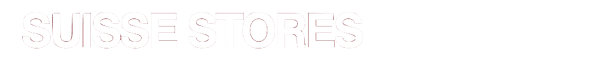Selling online involves a series of steps to create, market, and distribute your products or services effectively. Here’s a guide to help you get started:
1. Choose What to Sell
- Products: Physical goods (e.g., electronics, clothing, home decor) or digital products (e.g., eBooks, courses, software).
- Services: Freelance work (e.g., graphic design, web development), consulting, or any skill you can offer virtually.
2. Research Your Market
- Identify Your Audience: Who is your target customer? What are their needs, preferences, and pain points?
- Study Competitors: Check successful online businesses in your niche. See what they sell, their pricing, and how they market.
3. Select a Sales Platform
You have multiple options for selling online:
- Online Marketplaces:
- Amazon (great for mass-market products).
- Suissestores (for small/medium local stores).
- eBay (good for secondhand or niche items).
- Etsy (handmade, vintage, or craft items).
- E-Commerce Platforms:
- Shopify: User-friendly platform to create a full online store.
- WooCommerce: A WordPress plugin that turns a site into a store.
- BigCommerce: Scalable solution for growing businesses.
- Social Media:
- Facebook Marketplace and Instagram Shopping allow you to sell directly through social media.
- TikTok Shop is great for younger audiences.
- Self-Hosted Websites: Build a custom website (e.g., using WordPress) with integrated e-commerce solutions.
4. Set Up Payment and Shipping Options
- Payment Gateways: Use platforms like PayPal, Stripe, or Square to accept payments securely.
- Shipping: Partner with services like FedEx, UPS, or local carriers for efficient delivery. Some platforms offer built-in shipping integrations (e.g., Shopify Shipping).
5. List and Optimize Your Products/Services
- High-Quality Images: Use clear, professional photos of your product or service.
- Detailed Descriptions: Include product benefits, features, and unique selling points (USPs). Make it SEO-friendly by using keywords.
- Pricing Strategy: Research competitors’ pricing and decide whether you’ll use competitive pricing, value-based pricing, or premium pricing.
6. Promote Your Online Store
- Search Engine Optimization (SEO): Optimize your website or product listings so they rank higher in search engine results.
- Social Media Marketing: Use platforms like Instagram, Facebook, TikTok, and Pinterest to engage with your audience and promote your products.
- Email Marketing: Build an email list and send newsletters, promotions, and product updates to your customers.
- Influencer Marketing: Collaborate with influencers in your niche to reach a broader audience.
- Paid Advertising: Use Google Ads, Facebook Ads, and Instagram Ads to drive traffic to your store.
7. Manage Inventory and Fulfillment
- Use inventory management tools (like Shopify’s inventory system or TradeGecko) to track stock and avoid over-selling.
- For fulfillment, you can either handle it yourself or use a third-party service like Fulfillment by Amazon (FBA) or ShipBob.
8. Customer Service and Reviews
- Offer prompt customer support through live chat, email, or phone.
- Encourage satisfied customers to leave positive reviews to boost credibility.
9. Track Your Progress and Adjust
- Use analytics tools (e.g., Google Analytics, Facebook Insights) to track traffic, conversion rates, and sales data.
- Regularly review your marketing and sales strategies to optimize results.
10. Scale and Automate
- As your business grows, consider automating parts of your sales funnel using email sequences, automated chatbots, or dropshipping models (if applicable).
By following these steps, you’ll be well on your way to building a successful online business!